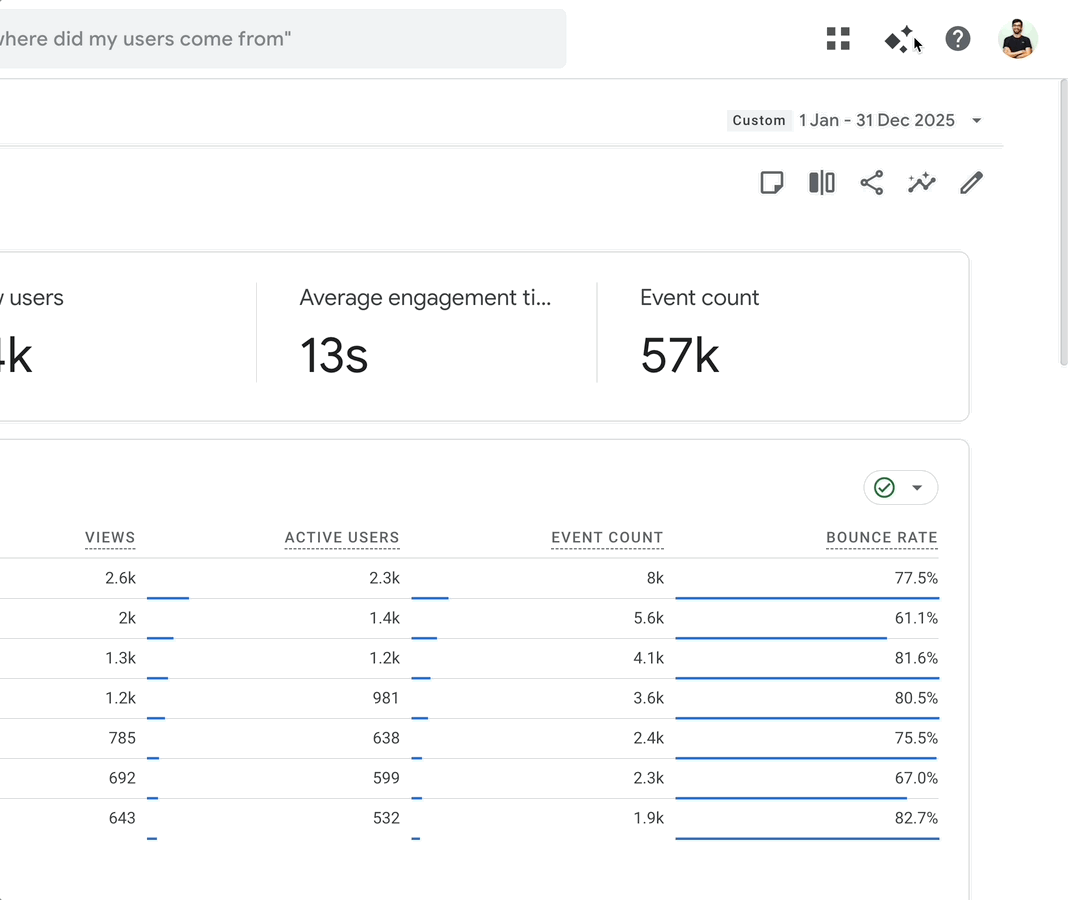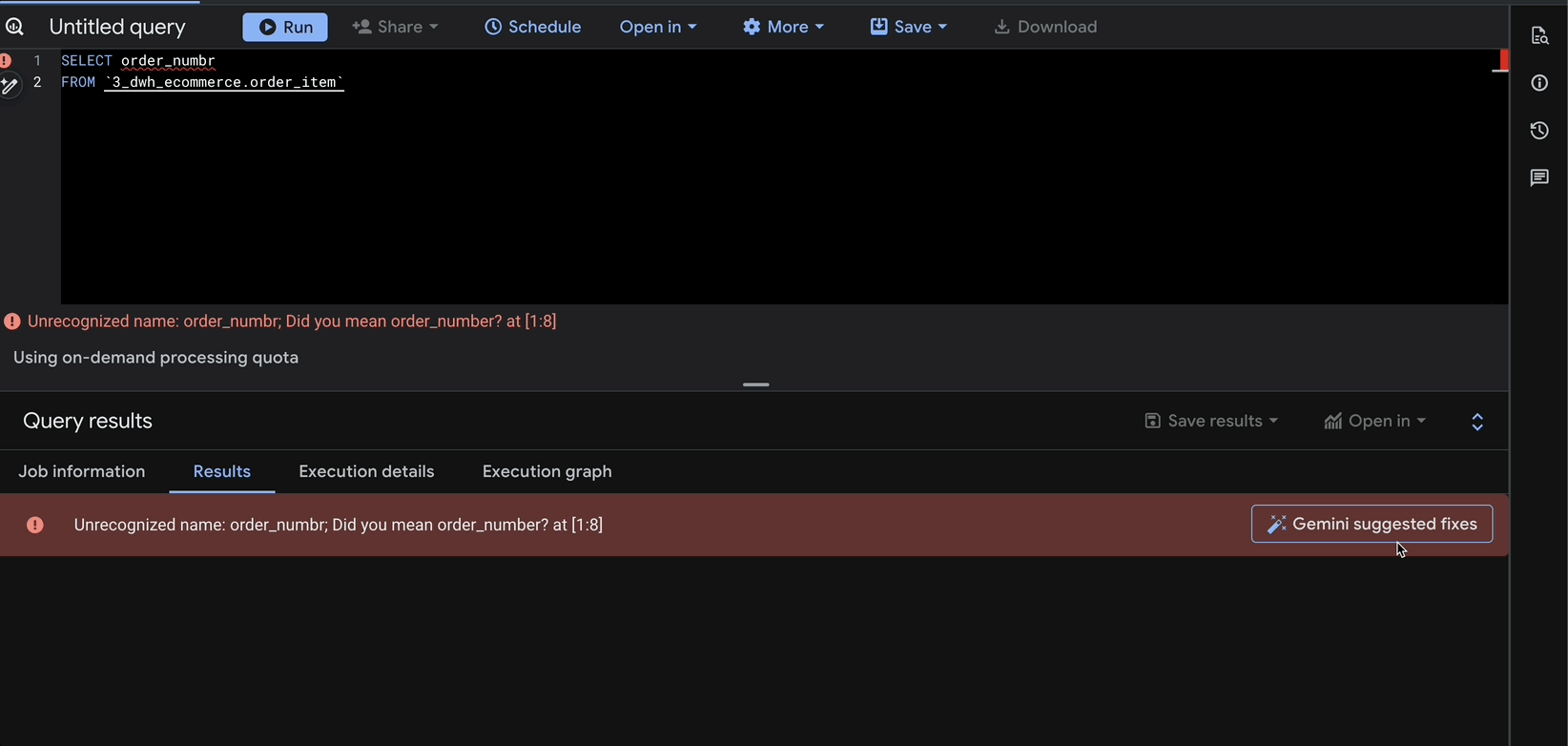In this blog post, I want to summarize the new releases from the Google tools, that we use daily in datadice. Therefore I want to give an overview of the new features of BigQuery, Dataform, Looker Studio, Google Analytics and Google Tag Manager. Furthermore, I will focus on the releases that I consider to be the most important ones and I will also name some other changes that were made.
If you want to take a closer look, here you can find the Release Notes from BigQuery, Dataform, Looker Studio, Google Analytics & Google Tag Manager.
BigQuery
Table explorer
This is a nice new feature, especially for getting an overview of data that is unknown to you.
To get to this new feature, you just need to click on the details of a table and then on the tab “Table Explorer”
 Click on Table Explorer
Click on Table Explorer
Then you can select the fields that are interesting for you (up to 10 fields of the table). Then it groups the single values of the selected fields separately in tables.
 Using the Table Explorer
Using the Table Explorer
Afterwards, you can click on the single values of the table to fill a SQL query at the bottom with the selected filters to deep dive into the data.
A nice tool to see the different possibilities and their frequency for certain columns.
Change history function
The changes function returns the rows that have changed in a period.
Some aspects before we look into an example:
- This function needs to be enabled for the table (Option: enable_change_history=true)
- The maximum data range is one day
- The maximum look back for the change is the time travel window of the table
- Changes will be shown 10 minutes in the table after the change has been made
Example:
After creating a table, adding, deleting, updating some rows and waiting 10 minutes you can take a look at the changes with the following query:
SELECT order_id, amount, _CHANGE_TYPE AS change_type, _CHANGE_TIMESTAMP AS change_timeFROM CHANGES(TABLE shop_data.Order, NULL, TIMESTAMP_SUB(CURRENT_TIMESTAMP(), INTERVAL 601 SECOND))ORDER BY change_time, order_id
 Choose the query mode
Choose the query mode
As you can see in the screenshot above, this option is still not visible for me. This is the case because you need to create a reservation beforehand. How to do this, you can take a look here and here.
After selecting the continuous query mode, you can set up if the query should run via a user account or via a service account.
A more detailed guide can be found here.
Drag Tabs
A small change but a handy one. In the BigQuery SQL Editor, you can change the tab order by drag-and-drop now. Even moving a tab from the left pane to the right pane or vice versa is easily possible.
Dataform
Small changes
Just updates I want to mention:
- The maximum size of repositories which use CMEKs encryption is increased to 512 MB
- You can build a docker image out of your Dataform and the corresponding guide can be found here.
Looker Studio
Gemini assistance (Pro)
Gemini is now also available in Looker Studio to assist you with the first tasks. For example, you can create calculated fields with Gemini support.
Before you start with that, you need to check the following things:
- Gemini needs to be enabled in Looker Studio > Guide
- The field needs to be created in a Looker Studio Pro Report
- Field Editing in Reports must be enabled in the datasource
So far you can just use the Gemini assistance in the Fields creation in the report, not in the datasource, which hopefully will change in one of the next updates. Then in the fields editor, you can click on the pen symbol, and type in your request and it uses the fields from the datasource to give you a calculation proposal.

Additionally, it is also possible to create a Google Slide out of your Looker Studio report. A guide for this can be found here.
Google Analytics
New fields in BigQuery export
You can export your GA4 data to BigQuery directly. This has some limits when you do not have GA4 360, like a maximum daily export of 1 million events.
This export got some new fields in the last weeks I want to mention:
- Google Ads and manual campaign context information (Record: session_traffic_source_last_click)
- In the collected_traffic_source Record three fields manual_creative_format, manual_marketing_tactic, manual_source_platform were added
- GA4 is exporting the data in batches, due to that the fields batch_page_id, batch_ordering_id, and batch_event_index were added to build e.g. a proper event timestamp
Attribution Channel assignments
For key events the channel group assignments were improved, to get less attributed events to the direct channel group.
Google Tag Manager
End of support for Microsoft Internet Explorer
Google will no longer test and fix issues on the IE browser. Scripts could still work, but will not get any updates anymore.
Upcoming datadice blog posts for this month
- Eza Terminal - Coming Soon
- Y42 V3 Introduction - Coming Soon
Further Links
This post is part of the Google Data Analytics series from datadice and explains to you every month the newest features in BigQuery, Data Studio, Google Analytics and Google Tag Manager.
Follow us on LinkedIn for insights into our daily work and important updates on BigQuery, Data Studio, and marketing analytics.
Subscribe to our YouTube channel for discussions on Data Warehouse, BigQuery, Looker Studio, and Google Tag Manager.
If you are interested in learning BigQuery from scratch, get access to our free BigQuery Course.
Elevate your skills with Google Data Studio and BigQuery by enrolling in our Udemy course.
Need help setting up a modern, cost-efficient data warehouse or analytical dashboard? Email us at hello@datadice.io to schedule a call.