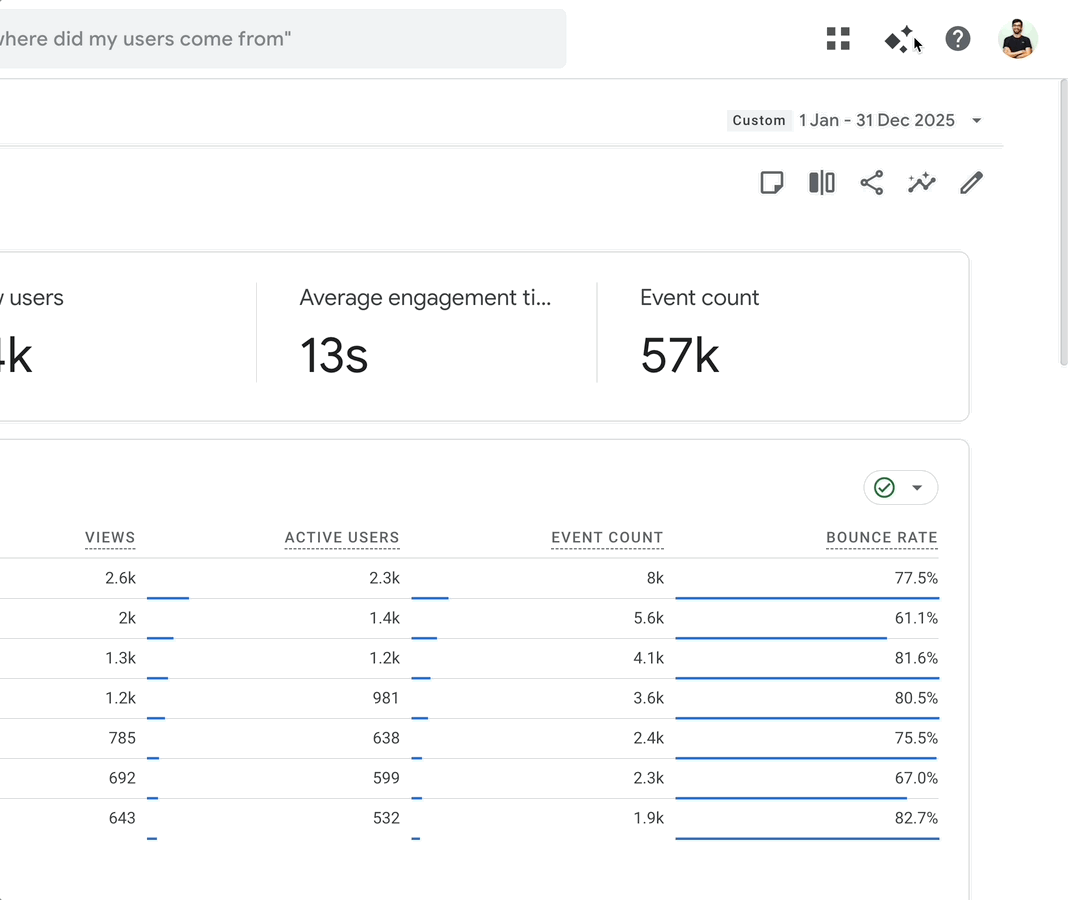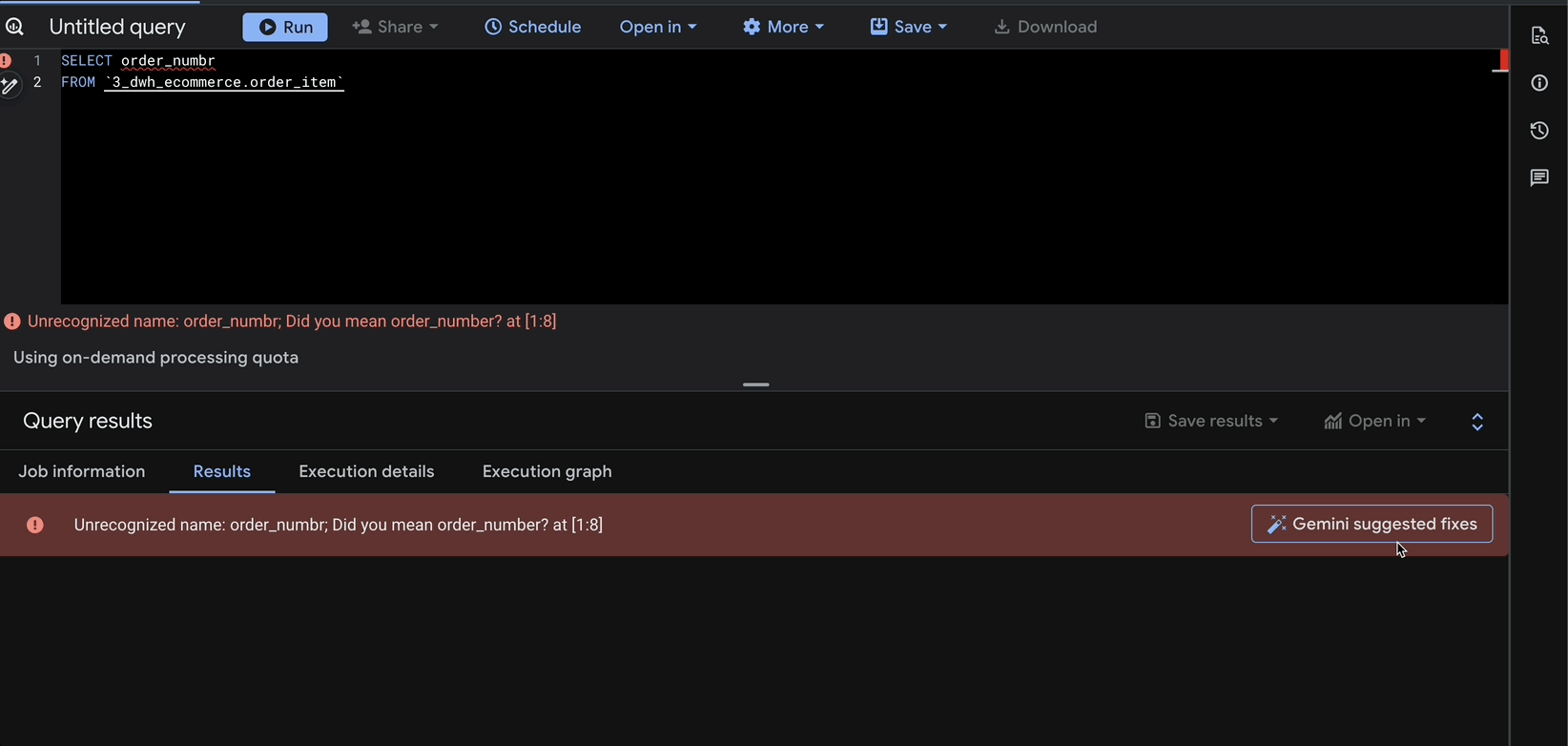In this blog post, I want to summarize the new releases from the Google tools, that we use daily in datadice. Therefore I want to give an overview of the new features of BigQuery, Dataform, Looker Studio, Google Analytics and Google Tag Manager. Furthermore, I will focus on the releases that I consider to be the most important ones and I will also name some other changes that were made.
If you want to take a closer look, here you can find the Release Notes from BigQuery, Dataform, Looker Studio, Google Analytics & Google Tag Manage.
BigQuery
New Metadata Query
There are two new Metadata queries available.
Cache Refresh:
To refresh the metadata cache of BigLake or object tables, you can use the “BQ.REFRESH_EXTERNAL_METADATA_CACHE” system procedure. This statement you need to CALL, which you see in the following example:
CALL BQ.REFRESH_EXTERNAL_METADATA_CACHE(project_name.database_name.table_name)
Storage Write API ingestion:
The new Metadata view “INFORMATION_SCHEMA.WRITE_API_TIMELINE*”, contains Storage Write API ingestions data on a minutely level.
One row represents the ingestions into a table per minute and per stream type and error code. Example query:
SELECTstart_timestamp,stream_type,SUM(total_requests) AS num_failed_requestsFROM `region-eu`.INFORMATION_SCHEMA.WRITE_API_TIMELINEWHEREerror_code != 'OK'AND start_timestamp > TIMESTAMP_SUB(CURRENT_TIMESTAMP,INTERVAL 30 MINUTE)GROUP BY1,2ORDER BY start_timestamp DESC
Quicker scheduled queries
A nice and easy change. The quickest interval to update your data was before every 15 minutes. Now it is even possible to schedule updates every 5 minutes.

Help me code tool
A tool we will publish a separate blog post about it in the next few days.
It is a new tool in the Gemini landscape. You can type, with the use of natural language, a statement, and a query gets generated in BigQuery.
To use it you need to enable it at first by clicking on “Code generation tool”.

Then you can click on the pen symbol on the left side and a prompt will appear to enter the command.

A nice assistance, where it will be important, as other AI tools like ChatGPT, to find out how to write the prompt and how good the results will be at the end. If you really will save time with this, will tell you the time.
Dataform
Repository access
It is possible now to give access to all Google-authenticated users to a repository. The corresponding principal is “allAuthenticated” users.
Example: If you give the Viewer role to these users, all service accounts and users with a Google Account can access this repository
An important change for publicly available code repositories.
New Beta version
There is a new beta version available with some bigger changes where you need to take action when the version is live.
Mentioning some changes:
The workflow_settings.yaml replaces the dataform.json
- The settings are strictly typed
- The Dataform core version can be written in the workflow_settings.yaml and does not need to be in the package.json
Package installation with @dataform/cli
- The installation is stateless, which means you do not need to have a “node_modules” folder in the project and the user does not need to use NPM
Warehouse-agnostic compilation output
- The compilation results from “@dataform/core” will not be inserted into the compiled graph anymore, they will be inserted into the execution engine from Dataform
You should take a look into the changes so that you can react quickly when this version is live.
Looker Studio
No further release for Looker Studio.
Google Analytics
No mandatory user ID for user-provided data
You can add data to your events on the user level. So far it was needed to add a user ID to GA if you collect custom user-provided data. Now it can receive hashed user-provided data without a user ID by selecting the corresponding setting in Google Analytics.
To enable this you need to go to the “Admin” section in your GA4 property, and click on “Data collection”. Then turn on “User-provided data collection” and enable “Collect automatically detected user-provided data”.

But it is still recommended to send actively a user ID, just if it is technically not possible you can do the mentioned implementation.
Key events
There is a change in the terminology, to have a uniform definition between Google Ads and Google Analytics. There are conversions and key events available in GA now.
- Key events: Events which are important for the business
- Conversions: Events to measure your ad performance
It is a good change because now the meaning of conversions is the same in Google Analytics and Google Ads.
Just that it is clear, if a key event is used in Google Ads as well, this key event is a conversion too.
Google Tag Manager
No further release for the Google Tag Manager.
Upcoming datadice blog posts for this month
- Power BI - Coming Soon
- BigQuery Help me code tool - Coming Soon
Further Links
This post is part of the Google Data Analytics series from datadice and explains to you every month the newest features in BigQuery, Data Studio, Google Analytics and Google Tag Manager.
Follow us on LinkedIn for insights into our daily work and important updates on BigQuery, Data Studio, and marketing analytics.
Subscribe to our YouTube channel for discussions on Data Warehouse, BigQuery, Looker Studio, and Google Tag Manager.
If you are interested in learning BigQuery from scratch, get access to our free BigQuery Course
Elevate your skills with Google Data Studio and BigQuery by enrolling in our Udemy course.
Need help setting up a modern, cost-efficient data warehouse or analytical dashboard? Email us at hello@datadice.io to schedule a call.
/pictures/ls_highlight_filter.gif)