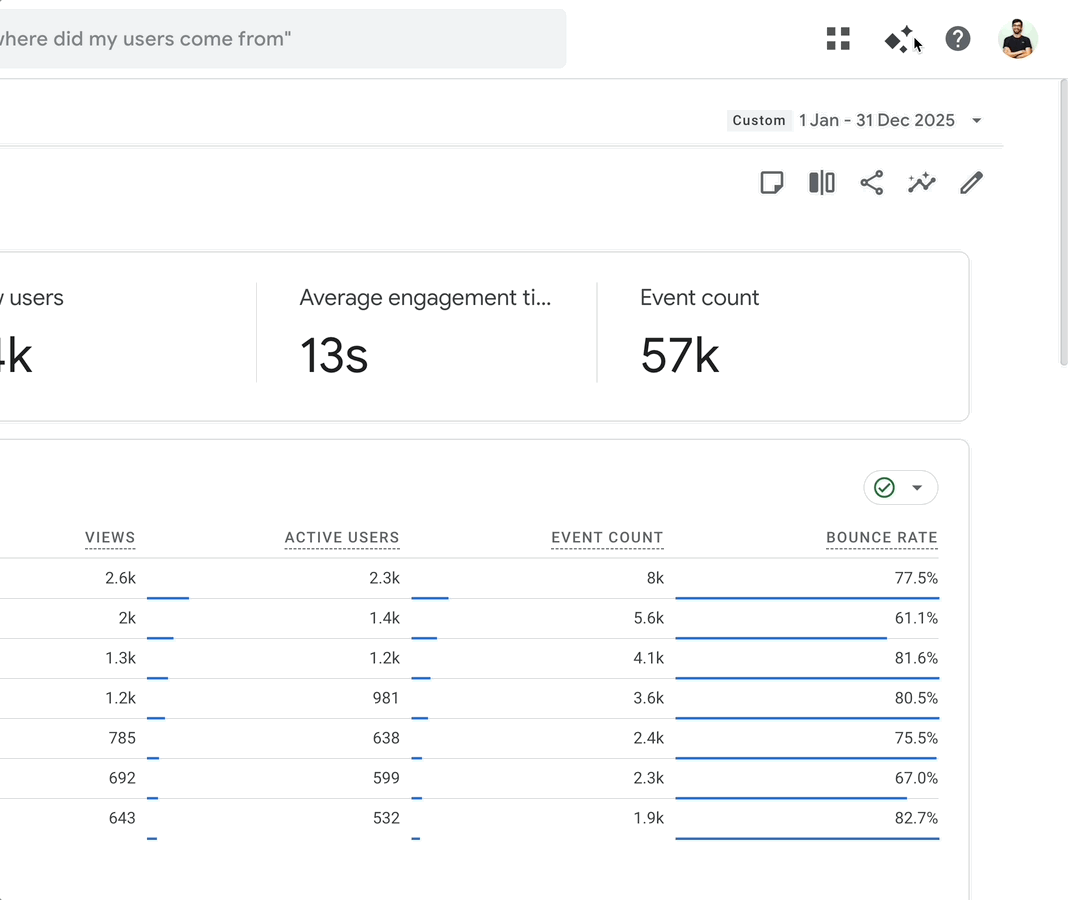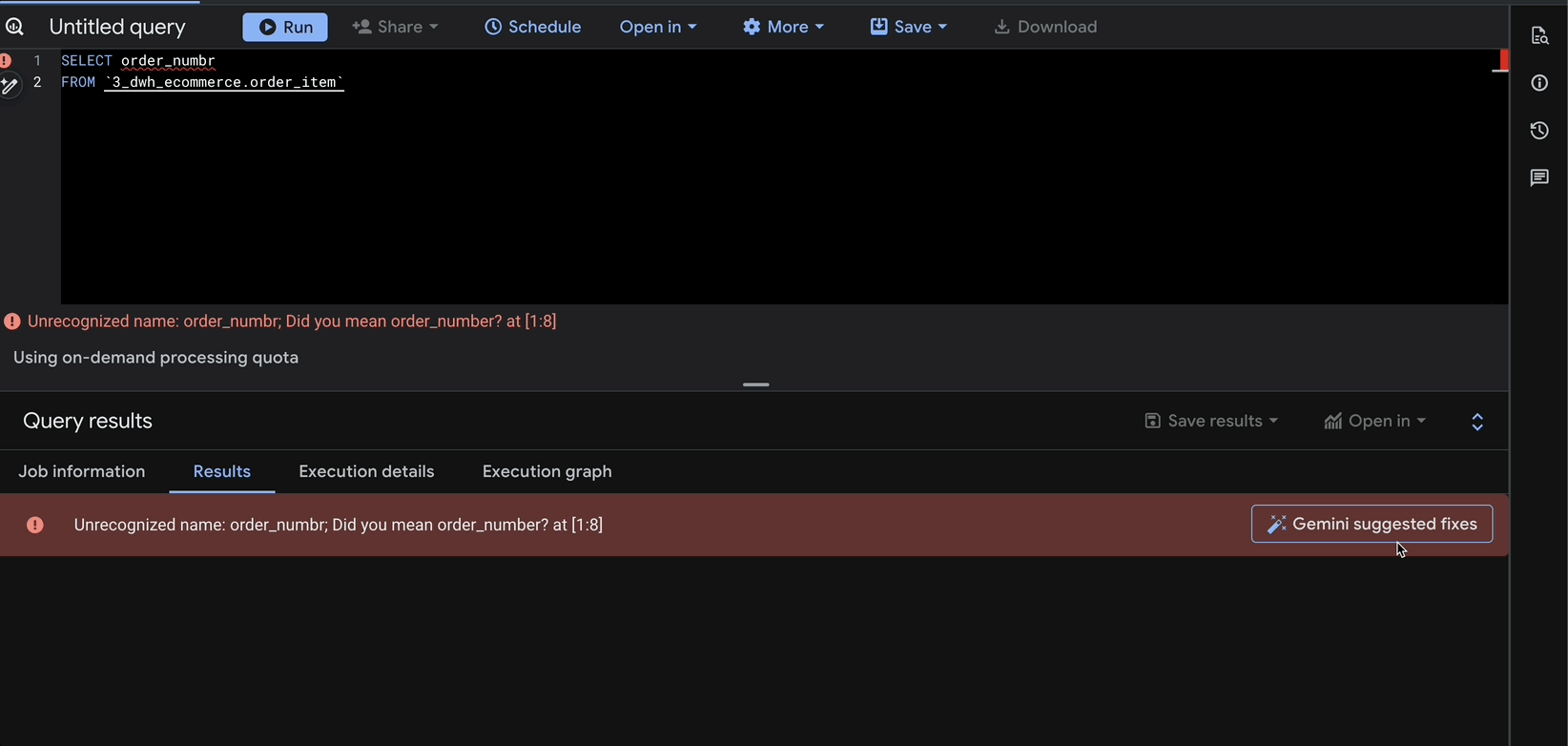In this blog post, I want to summarize the new releases from the Google tools, that we use daily in datadice. Therefore I want to give an overview of the new features of BigQuery, Looker Studio, Google Analytics and Google Tag Manager. Furthermore, I will focus on the releases that I consider to be the most important ones and I will also name some other changes that were made.
If you want to take a closer look, here you can find the Release Notes from BigQuery, Looker Studio, Google Analytics & Google Tag Manager.
BigQuery
New information schemas
Two new information schemas are available to get metadata insights into your BigQuery instance. The new view “TABLE_STORAGE_USAGE_TIMELINE” is on project level and “TABLE_STORAGE_USAGE_TIMELINE_BY_ORGANIZATION” is on organization level.
This data contains information about the daily storage sizes of the tables in the project/organization.
An example query would be:
SELECT usage_date, table_schema AS dataset_name, table_name, billable_total_logical_usage, billable_total_physical_usageFROM datadice.region-EU.INFORMATION_SCHEMA.TABLE_STORAGE_USAGE_TIMELINE

ML functions
There are again a lot of small changes for the BigQuery ML part and I want to mention some of them:
- In the “Create Model” statement, you can add the options “FORECAST_LIMIT_LOWER_BOUND” and “FORECAST_LIMIT_UPPER_BOUND” to see the bounds of the forecasted values
- You can create custom holiday modeling
- Defining point-in-time cutoffs for training a model with ML.FEATURES_AT_TIME or ML.ENTITY_FEATURES_AT_TIME
Display & Video 360 Transfer
If you use the Display & Video 360 transfer, you can get campaign reporting and configuration data as well now.
Configuration YAML files
BigQuery offers the SQL translation service to translate certain SQL languages to Standard SQL. Now you can add a YAML file with certain settings to the translation to make further adjustments during the process.
You can e.g. define the following behaviors:
- Change upper- or lower casing of certain object
- Change table types
- Change the expiration date of a table
- Change the clustering of a table
Further information can be found here.
In the interactive translator, you can add the YAML Configuration file path in the translator settings:

Dataform
No further release for Dataform.
Looker Studio
Pivot Table Limit
Quick and Easy: You can now have up to 20 metrics in one pivot table. Just check for your dashboard's performance and loading time if you have too many dimensions and metrics in a table.
Alerts (Pro)
For Looker Studio Pro users it is now possible to create alerts on certain charts in your dashboard. When the data in the chart matches the alert conditions, the recipients will get an email with the most relevant information.
During the alert setup, you can define:
- The name of the alert
- If every viewer or just the creator of the alert can see the alert rules
- The list of accounts that should receive an email
- The conditions when an alert triggers
- The start time to start checking the conditions for the alert
- The triggering interval
More information can be found here.
Note: Even though I am a Looker Studio Pro user, I do not see the option to create alerts, so I can not deliver any detailed insights or hands-on experience currently.
Quick Filters and Underlying Data (No Pro)
These are no new features, you can find further information already here: Quick filters and see underlying data.
Before, these features were just available for pro users. These features are available for all users now.
Combo Map (No Pro)
A new map type is available. The new chart is called “Combo Map” and puts together a filled map with the bubble map. Which means, you have a layer metric and a color metric.
With this data, you can build a combo map:


If you have country-related data, you should think about this map, because you have different ways to show metrics of the countries lucidly.
Google Maps improvements (No Pro)
There are two new Google Maps features available:
- Tilt and rotation: After enabling it under Style > Map Controls: “Allow tilt and rotation”, you can rotate and tilt the map by pressing shift and moving the mouse while clicking

- Set a default view: Dashboard editors can set the default perspective to the map when the viewers look for the first time on the dashboard. You can set it up under Style > Default viewport > “Set a default view”

Google Analytics
Sending emails
You can send emails from certain reports now. The data can be just sent to accounts who have access to the property anyway.
How it works:
In the desired report you click on the share button > “Schedule Email” and then you can set up the scheduling.

You can add:
- Name
- Description
- Recipients
- When the first email should go out
- Frequency (Daily, Weekly, Monthly, Quarterly)
- Format (PDF, CSV)
- The language of the email
- How long the export should be active (max. 12 months)

Then you can manage the active schedulings in the Admin Section > “Scheduled emails”.

Connect Salesforce Marketing Cloud
There is a new possibility to connect your GA4 property with another service. You can transfer your GA4 audience data to the Salesforce Marketing Cloud and use it for certain marketing campaigns.
At first, you have to create the desired audiences in GA4.

Then you need to set up the correct links with the Marketing Cloud Subscriber IDs for your campaigns. You can take a look here at how it works. After that, you can configure the connection between GA4 and SFMC in the Marketing Cloud.
When the setup is completed, you can start to use the Marketing Cloud’s Journey Builder with the collected GA4 data.
Data Sampling
This update is for me still a bit cryptic, but I try to give an overview.
When you look at reports in GA4, especially on custom reports, you see sometimes the (other) row. Under this value is every other value collected, you do not see in the list.

In the update, it is mentioned that GA4 saves the data in two different tables:
- One table is optimized for speed (more sampling and more (other) entries)
- The other table is optimized for accuracy (less sampling and fewer (other) entries)
From now on, Google wants to use (always?) the accuracy-optimized table for any data request. Based on this, you should see in future less (other) row entries in your reports, but maybe the data needs a bit longer to create, which would be for me an acceptable tradeoff.
Admin pages changes
I think you already saw it, but I want to mention it. The whole admin section had a big redesign.

Yes, I agree that the old UA design was not fitting for GA4, but I still search for some settings a lot. For sure this will get better step by step.
Google Tag Manager
No further release for the Google Tag Manager.
Further Links
This post is part of the Google Data Analytics series from datadice and explains to you every month the newest features in BigQuery, Data Studio, Google Analytics and Google Tag Manager.
Follow us on LinkedIn for insights into our daily work and important updates on BigQuery, Data Studio, and marketing analytics.
Subscribe to our YouTube channel for discussions on Data Warehouse, BigQuery, Looker Studio, and Google Tag Manager.
If you are interested in learning BigQuery from scratch, get access to our free BigQuery Course
Elevate your skills with Google Data Studio and BigQuery by enrolling in our Udemy course.
Need help setting up a modern, cost-efficient data warehouse or analytical dashboard? Email us at hello@datadice.io to schedule a call.
/pictures/ls_highlight_filter.gif)