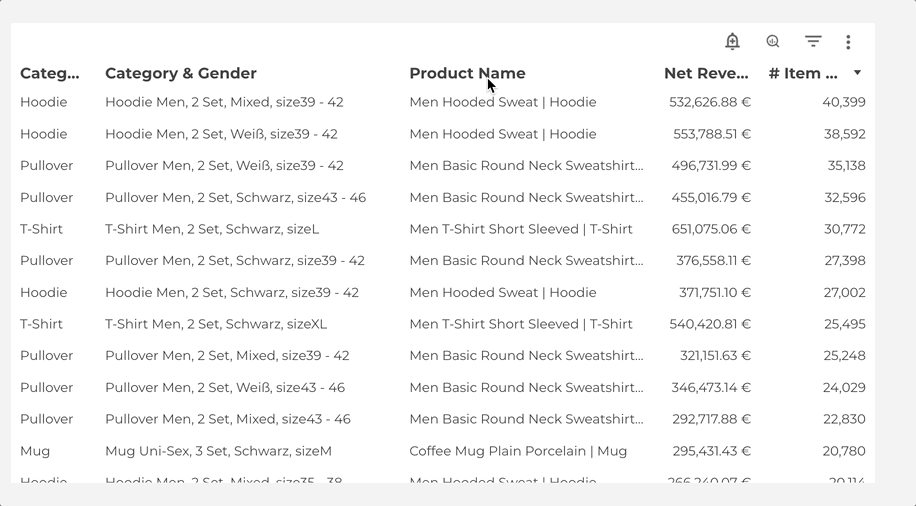In this blog post, I want to summarize the new releases from the Google tools, that we use daily in datadice. Therefore I want to give an overview of the new features of BigQuery, Data Studio, Google Analytics and Google Tag Manager. Furthermore, I will focus on the releases that I consider to be the most important ones and I will also name some other changes that were made.
If you want to take a closer look, here you can find the Release Notes from BigQuery, Data Studio, Google Analytics & Google Tag Manager.
BigQuery
New rounding modes
BigQuery has already a rounding method where you can set the decimal positions.
ROUND(column_name, 2) AS round_column_name
→ round values of “column_name” two digits behind the comma
Now it is even possible to set a rounding method by creating the table.
Let us take a look at an example:

The two modes are:
- ROUND_HALF_AWAY_FROM_ZERO:
- Default mode
- rounds halfway cases away from zero
- ROUND_HALF_EVEN:
- rounds halfway cases towards the nearest even digit
Examples for “ROUND_HALF_EVEN” would be:
0,15 → 0,2
0,25 → 0,2
0,35 → 0,3
Case-insensitive datasets and tables
To address datasets or tables was always a case-insensitive operation. It is now possible to define, that the tables and dataset names are case-sensitive.
By creating the dataset you can define the setting:
CREATE SCHEMA case_senstive_dataset
OPTIONS(
location="eu",
is_case_insensitive = FALSE
)
Then we are creating a table inside the dataset:
CREATE TABLE case_senstive_dataset.TeSt_CaSe (
row_order NUMERIC
)
Then the following SQL Queries are working or not:
SELECT *
FROM Case_Sensitive_Dataset.TeSt_CaSe
→ Error, because the dataset name is wrong
SELECT *
FROM case_senstive_dataset.test_case
→ Error, because the table name is wrong
SELECT *
FROM case_senstive_dataset.TeSt_CaSe
→ Success, because the case of dataset and table is correct
Cloud Console updates
A small but helpful change. While executing a query, after the query has been running for some seconds, the timing details of the execution are shown. Then you can observe how the execution times in the different query stages are changing.

Execution details
Data Studio
Resizable editor panels
Again a small change for Data Studio, but with a bigger impact but there is still one missing piece to get rid of an annoying part in the dashboard creation process.
In the editor mode there are 3 panels resizable now:
- The data panel
- The page navigation on the left side
- The version history

Change the size of the data panel
But there is one important piece missing: the chart editing panel.

Google already increased the width of this panel, but it is still not resizable. The problem is, that the names of some dimensions/metrics are too long to show the full name of it during the selection of dimensions and metrics. But if it would be possible to increase the size (just for a moment), you can see the full name of all dimensions and metrics.
Google Analytics
New form interaction events
Google added a new automatic collected enhanced measurement event. The new event is for form interactions. Additionally, it has two parameters with further information:
- form_start: when the user interacts with a form in the session the first time
- form_submit: when a user submits a form
For all newly created web streams these data gets calculated automatically, for all already existing web streams this event needs to be enabled one time manually in the enhanced measurement section.
Note (06.10.2022): For all the GA4 properties we have access to, this option is still not available. It looks like, that it still needs time to be available for all properties (in the EU).
Analytics recommendations
Google added as a kind of information the recommendations. Recommendations show more new technical features or ways to get more accurate data.
E.g. it can show that you should link your Google Ads Account with the GA4 property. For sure the recommendations also depend on the user behavior on the GA4 frontend.
These recommendations were shown on the Home page of the property and on some fitting pages at the top or right side.
Google Tag Manager
No further release for the Google Tag Manager.
Further Links
Follow us on LinkedIn for insights into our daily work and important updates on BigQuery, Data Studio, and marketing analytics.
Subscribe to our YouTube channel for discussions on DWH, BigQuery, Looker Studio, and Google Tag Manager.
If you are interested in learning BigQuery from scratch, get access to our free BigQuery Course
Elevate your skills with Google Data Studio and BigQuery by enrolling in our Udemy course.
Need help setting up a modern, cost-efficient data warehouse or analytical dashboard? Email us at hello@datadice.io to schedule a call.